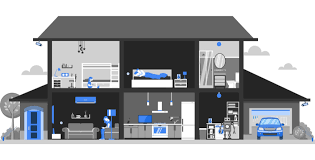In today’s digital age, smart home technology offers convenience, efficiency, and connectivity like never before. From controlling lights and appliances with your voice to monitoring home security remotely, setting up a smart home ecosystem can transform the way you interact with your living space. Whether you’re new to smart home devices or looking to expand your current setup, this step-by-step guide will help you navigate the process of creating a smart home ecosystem tailored to your needs.
1. Assess Your Needs and Priorities
The first step in setting up a smart home ecosystem is to assess your needs and priorities. Consider which aspects of your home life you want to automate or control remotely. Common smart home devices include:
- Smart Speakers: Like Amazon Echo or Google Home, for voice control and managing other smart devices.
- Smart Lighting: LED bulbs or smart switches that can be controlled via an app or voice commands.
- Smart Thermostats: Devices that regulate home temperature based on your preferences and habits.
- Smart Security Cameras and Doorbells: Cameras that provide real-time monitoring and alerts for enhanced security.
- Smart Appliances: Devices like refrigerators or ovens that offer connectivity and remote control features.
Identifying your priorities will help you determine which types of smart devices to prioritize and integrate into your smart home ecosystem.
2. Choose a Smart Home Hub (Optional)
Depending on the devices you choose, you may need a central hub to manage and control them effectively. Smart home hubs act as a centralized control system, allowing you to interact with multiple devices from a single interface. Popular hubs include:
- Amazon Echo (Alexa): Integrates with a wide range of smart home devices and supports voice commands.
- Google Nest Hub: Google’s hub offers similar capabilities, including voice control and integration with Google Assistant.
- Apple HomeKit: For users in the Apple ecosystem, HomeKit provides secure control and automation of compatible smart devices.
While a hub isn’t always necessary (many devices can operate independently or through their own apps), it can streamline control and automation, especially if you have multiple smart devices from different manufacturers.
3. Set Up Your Smart Devices
Once you’ve chosen your smart devices and, if necessary, a hub, it’s time to set them up:
- Follow Manufacturer Instructions: Each device will come with specific setup instructions. Generally, this involves connecting the device to your Wi-Fi network, downloading the corresponding app, and following prompts to pair the device with your smartphone or hub.
- Create Accounts and Configure Settings: Some devices may require you to create accounts within their respective apps or services. Take this opportunity to customize settings such as device names, schedules (e.g., for lights or thermostats), and automation rules.
Ensure that all devices are updated to the latest firmware for optimal performance and security.
4. Establish Automation and Integration
One of the primary benefits of a smart home ecosystem is automation. You can create routines and automation rules to simplify daily tasks and enhance convenience:
- Create Scenes: Scenes allow you to set multiple devices to specific settings with a single command or schedule. For example, a “Goodnight” scene could turn off lights, adjust the thermostat, and lock doors simultaneously.
- Set Schedules: Schedule devices to turn on or off at specific times of the day or in response to triggers like sunrise or sunset.
- Explore Integration: Many smart home devices are compatible with each other, allowing for seamless integration. For example, smart thermostats can adjust temperatures based on motion detected by security cameras.
5. Ensure Security and Privacy
As you build your smart home ecosystem, prioritize security and privacy:
- Update Passwords: Use strong, unique passwords for each smart device and associated accounts.
- Enable Two-Factor Authentication: Where available, enable two-factor authentication for added security.
- Review Privacy Settings: Understand what data your devices collect and how it’s used. Configure privacy settings accordingly, and only enable features that you’re comfortable with.
Regularly update firmware and software to protect against vulnerabilities and ensure your smart home remains secure.
6. Test and Adjust
After setting up your smart home ecosystem, take time to test each device and automation scenario. Make adjustments as needed to fine-tune settings and ensure everything operates as expected. Familiarize yourself with voice commands if using a smart speaker and explore additional features or integrations that enhance your experience.
7. Expand and Customize
As you become more comfortable with your smart home ecosystem, consider expanding it with additional devices or integrating new technologies. Customize settings and automation further based on your evolving needs and feedback from daily use.
Conclusion
Setting up a smart home ecosystem is a rewarding endeavor that enhances convenience, efficiency, and security in your living space. By assessing your needs, choosing compatible devices, setting up effectively, establishing automation, prioritizing security, and testing functionality, you can create a smart home tailored to your lifestyle. Embrace the flexibility and possibilities offered by smart home technology, and enjoy the convenience of controlling your home environment with the touch of a button or a simple voice command. Start building your smart home today and experience the future of home automation firsthand!